Posts Tagged ‘web’
Description of ‘web’ Tag:
Friday, April 1st, 2011
 The number of users who access the Internet using their mobile device continues to grow each and every day. Approximately more than half of the people who use the Internet access it regularly from a mobile device. As new mobile devices are introduced and as mobile web browsers advance mobile web browsing further solidifies itself as a permanent fixture in our everyday lives. When considering how many or your potential customers are accessing the Internet via their mobile phone you should be asking yourself, is your website mobile friendly? The number of users who access the Internet using their mobile device continues to grow each and every day. Approximately more than half of the people who use the Internet access it regularly from a mobile device. As new mobile devices are introduced and as mobile web browsers advance mobile web browsing further solidifies itself as a permanent fixture in our everyday lives. When considering how many or your potential customers are accessing the Internet via their mobile phone you should be asking yourself, is your website mobile friendly?
The advances of mobile devices has made tremendous progress however many sites that are not optimized for the mobile web often get lost in translation and present a less than desirable user experience. Due to the quick advancements and development it is probably only a matter of time till mobile browsing can offer an experience equal to that of regular Internet browsing. So, another important question to consider would be is the benefit of mobile optimizing worth the effort or would it make more sense to wait a year or two until mobile browsing possess the same technology and capabilities of traditional Internet browsing?
Most of the time if a user is accessing your website from a mobile device there is a higher urgency to make a purchase or perform a critical action such as finding directions to your brick and mortar store or acquire some kind of contact or customer support. I think it is clear that depending on the type of business and the needs of the customers it is probably worth the effort or at the very least wouldn’t hurt to make your website a mobile companion. The following are suggestions to assist you in making your website more compatible with the mobile web environment as opposed to creating an additional website solely for mobile users.
- Test your sites mobile compatibility
Before you make any adjustments to your site you should first test it and see if any changes are necessary. To do this you can navigate to your site on any mobile device or download mobile
… Read the rest
Tags: Browsing, content, internet, link, Mobile, mobile device, Mobile Web, user, web, web browsing
Posted in Mobile Web, Search Engine Optimization SEO | 2 Comments
Friday, October 29th, 2010
 Hello there! Welcome to the Internet Beacon’s awesome weblog. If you’re here for SEO tips for small businesses, you’ve come to the right place. Hello there! Welcome to the Internet Beacon’s awesome weblog. If you’re here for SEO tips for small businesses, you’ve come to the right place.
Everyone will tell you that the mobile web is the future. Devices like iPhones and tablet PCs are giving people more and more access to the Internet on the go. However, these devices are not always equipped with what they need to view the Web as you do on a home PC. To this end, a lot of websites will make a mobile version of their site. Here are some questions to ask yourself about whether or not YOU need one.
Does your current layout rely on Flash or some other plug-in?
Flash is great for everything from online videos to creating a stylish menu. However, if you only use Flash for your site, then people with smartphones and some tablets won’t be able to read it. This denies them access to your page, and denies you a chance at their business.
Do you deliver content that could be viewed on the go?
Blogs are a great example of this. Lots of us commute long distances to work. If you’re on the train or in a carpool, you might want to check the news or read your favorite blogs while you wait. Blogs that are text and images can translate well into a mobile version and can offer you another outlet for your audience.
Do users need to interact with your site regularly?
If you provide a forum or interactive service, you might want to consider making a mobile version. For the most part, this isn’t a huge consideration, but if your interactivity is dependent on Flash or Silverlight, you are preventing users from contributing when they can.
-Josh
Internet Beacon

Tags: internet, Mobile, seo, web, Web design
Posted in Web Development | 0 Comments
Friday, October 8th, 2010
 Hello there! Welcome to the Internet Beacon’s awesome weblog. If you’re here for SEO tips for small businesses, you’ve come to the right place. Hello there! Welcome to the Internet Beacon’s awesome weblog. If you’re here for SEO tips for small businesses, you’ve come to the right place.
Ah, the World Wide Web. It’s come a long way from AOL and Geocities blogs with looping MIDI music. We have social networking sites that keep us in touch with friends, family, coworkers, and even complete strangers. We can post what music we’re listening to and others can stream the same song. Now, as the Web has grown, a sort of version number has been attached to it.
At first, there was the World Wide Web, or Web 1.0. It consisted of a lot of static web pages serving identical information to all visitors. There was very little customization and user interaction.
Now, after a while, developers started making sites that would display dynamic content. Once we reached a point where there could live interaction with the Web, Web 2.0 was born.
Well, there is a new kid in town named Web 3.0. Now, before you get in an uproar about how much you love Web 2.0, let me explain a little about it. Web 3.0 is described as a persistent experience online that removes the borders between the Web and us by obviating the need to sit at a terminal or handheld device. Devices that provide things like Augmented Reality, adding computer generated data as an overlay to the real world, will be part of this. Imagine seeing directions through your glasses instead of a GPS. Devices that interact with real time data, say, where you’re eating lunch at the moment, will also be a part.
Web 3.0 is still in its infancy and should by no means be taken as an apocalyptic end to life as we know it. We don’t have to worry about being left in the dust of society unless we “plug in”. That sort of dystopian future is best left to Science Fiction.
-Josh
InternetBeacon.com

Tags: Browsing, internet, web, Web 2.0, Web 3.0, www
Posted in Browser, WWW | 0 Comments
Friday, September 17th, 2010
Hello and welcome to the Internet Beacon! We’re an SEO firm in Maryland.
Apple and Adobe‘s feud has been appearing in the press more and more lately. These two industry giants are poised to start one of the next great IT wars. If you don’t know what’s going on, let me explain. Apple is pushing for HTML5, the open standard for the Web to be ratified by the W3C, the body that governs Internet coding standards, to be the way coders create exciting new content. Adobe, owners of Flash, among other things, are arguing that Flash is integral to the Web and Apple needs to build its devices to work with it. Here are some arguments for both sides:
HTML5
HTML5 will be the standard in approximately 2012, when it is ratified by the W3C. Pages are currently coded in a mix of many languages with a myriad of plug-ins. Proponents of HTML5 are arguing that it will be able to deliver all that we use now, but with one single language. This will make coding easier and require less powerful machines. This all sounds great. However, there is a downside. Programmers who have built their careers using plug-ins like Adobe Flash will have to learn a whole new language if they want to stay employed and relevant. This could create a crisis for web design.
Apple is arguing that since this will be the adopted standard, that it is time to set aside plug-ins and use a unified language.
Adobe Flash
Flash has been the “go to” for creating powerful and creative web content for years now. Taking many forms over the years, Flash has definitely woven it’s way into the fabric of the Web. From simple navigation tools to graphically stunning games and media, Flash is what developers use. The only downside to this is that these programs demand more and more as they grow. Additional bandwidth and more powerful machines are required to experience these items. Think of someone with… Read the rest
Tags: Adobe, Apple, Flash, HTML5, Mobile Web, web
Posted in Browser, Web Development | 0 Comments
Thursday, August 26th, 2010
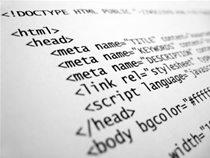 Hey, Josh here from the Internet Beacon. Hey, Josh here from the Internet Beacon.
So you want to build your own website, eh? It’s hard work. There’s a lot of long hours of study of both the coding language and the programs it takes to manipulate it. There’s a reason professionals do this. However, if you need to throw together something quickly or just want to get your feet wet, here are a few program to try.
Apple iWeb
Bundled in for free with every Mac computer, the iLife suite is a series of software designed to let users start doing things with their computers right from the start. Far from shovelware, there products are quality tools. One of these programs is iWeb. iWeb is a great piece of software that takes away a lot of the need to know HTML, the coding language of websites. You can edit and create sites using templates, or start from scratch and make a site using a graphical user interface (GUI) rather than just text.
Adobe Dreamweaver
The de facto standard in web design, Dreamweaver is Adobe’s solution for building webpages. Be warned, it is not for the faint of heart. While Apple’s iWeb will give you a good tool to get a feel for how basic web design works, Dreamweaver is loaded with add-ons and tools for the professional web designer. If you are not accustomed to how this kind of software works, you may easily end up closing it as soon as you opened it.
Microsoft Expression Studio
The latest web design software from Microsoft, Expression Studio feels like a nice middle ground between iWeb and Dreamweaver. Microsoft claims that it is good for beginners as well as seasoned professionals. This is the only one I have not used personally, so I cannot comment in-depth on this software. All I can do is point you to their site and let you check it out for yourself.
-Josh
Internet Beacon
for More info on SEO, check out our SEO Answers page, our SEO Glossary, and our blog posts on SEO. SEM – Search Engine Marketing in Maryland

Tags: Adobe, Apple, Microsoft, Programming, web, Web design
Posted in Web Development | 0 Comments
Friday, July 16th, 2010
 Hey, Josh here from the Internet Beacon. The InternetBeacon is a Search Engine Optimization (SEO) firm located in Reisterstown, Maryland. What we do, SEO, is a subcategory of Internet Marketing. Similar to traditional advertising, SEO is all about getting your Brand out there. In this case, we´re working to get your website in front of customers through search engines like Google, Yahoo, and Bing. For more quick, useful information, check out our SEO Answers page, our SEO Glossary, and our blog posts on SEO. Hey, Josh here from the Internet Beacon. The InternetBeacon is a Search Engine Optimization (SEO) firm located in Reisterstown, Maryland. What we do, SEO, is a subcategory of Internet Marketing. Similar to traditional advertising, SEO is all about getting your Brand out there. In this case, we´re working to get your website in front of customers through search engines like Google, Yahoo, and Bing. For more quick, useful information, check out our SEO Answers page, our SEO Glossary, and our blog posts on SEO.
Linking your site to other sites around the Web is a fundamental part of the way the Internet works. In fact, that’s the reason we call it the World Wide Web. Now, the Search Engine giants like Google and Yahoo! are well aware of how this works. In fact, how your site connects to the rest of the Web is fundamental in how your page gets recognized. Here are some tips when dealing with Link Directories, aka collections of links to sites on the Internet.
The big thing to look out for right off the bat is the PageRank (PR) of the directory. This is especially important for Google. PageRank is Google’s way of ranking how websites are connected to others. The PR scale is 1-10 and the higher the number is better. You can check the PR of websites by either getting an add-on for your web browser or by searching the Web for a tool to help you do so.
Another thing to consider when choosing a directory is the pay structure. Depending on your marketing budget and the value you place on link directories, this will affect your decision to varying degrees. Many offer free links by simply placing a link back to their site on your homepage. Depending on your business, this may or may not be a good choice for you. The other option is to pay for inclusion, which will result in faster approval, but also cost you money. Again, you want to be sure of your marketing strategy here.
-Josh
Internet Beacon

Tags: Internet Marketing, Links, seo, web
Posted in Search Engine Optimization SEO | 1 Comment
|
![]() The number of users who access the Internet using their mobile device continues to grow each and every day. Approximately more than half of the people who use the Internet access it regularly from a mobile device. As new mobile devices are introduced and as mobile web browsers advance mobile web browsing further solidifies itself as a permanent fixture in our everyday lives. When considering how many or your potential customers are accessing the Internet via their mobile phone you should be asking yourself, is your website mobile friendly?
The number of users who access the Internet using their mobile device continues to grow each and every day. Approximately more than half of the people who use the Internet access it regularly from a mobile device. As new mobile devices are introduced and as mobile web browsers advance mobile web browsing further solidifies itself as a permanent fixture in our everyday lives. When considering how many or your potential customers are accessing the Internet via their mobile phone you should be asking yourself, is your website mobile friendly?