Posts Tagged ‘user’
Description of ‘user’ Tag:
Friday, May 13th, 2011
Recently Google has begun testing a new search engine results page (SERP) with a limited group of Google users. It is unknown what criteria Google used to determine which users were given this opportunity and because there is no opt in for testing most users can only experience the new page via screenshots.
It remains unclear whether or not Google will further expand this sample testing or even continue in the same direction once they acquire usability feedback. Due to the limited testing being fairly recent no real results have been released other than the initial feedback from users that the new page is ugly or that it looks better, which really depends only on the users taste and not the designs usefulness.
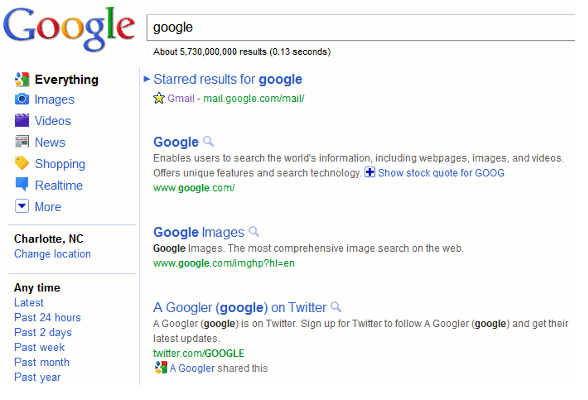
From Google, May 2011
For the users that were not selected to participate in the new  search results page trial you can view the changes at Google’s New Search Interface. As you can see from the screen capture it seems that Google has eliminated or scaled down the amount of information provided for each search result. The text has also decreased in size and appears cleaner with more white space. The older results page features a darker blue, green, and purple text color whereas the new page showcases brighter but muted pastel colors. The new colors go a long way to make the page look prettier but don’t offer the same contrast as the old page and instead can make it harder for some users to view because the bright on white color scheme. In addition there is also less page identification because the page title is no longer underlined. search results page trial you can view the changes at Google’s New Search Interface. As you can see from the screen capture it seems that Google has eliminated or scaled down the amount of information provided for each search result. The text has also decreased in size and appears cleaner with more white space. The older results page features a darker blue, green, and purple text color whereas the new page showcases brighter but muted pastel colors. The new colors go a long way to make the page look prettier but don’t offer the same contrast as the old page and instead can make it harder for some users to view because the bright on white color scheme. In addition there is also less page identification because the page title is no longer underlined.
Whenever there is a change with Google we have to ask how will this impact Search Engine Optimization? The main concern with this trial SERP is with the increase in white space between search results. Although the page certainly looks cleaner, the insertion of more space creates… Read the rest
Tags: Google, Internet Marketing, results, search engine, Search Results, SERP, Testing, user
Posted in Search Engine Optimization SEO, Search Engines | 2 Comments »
Friday, April 8th, 2011
Released to a limited number of users on April 2, 2011 and later expanded for the remaining Google account users, Google +1 has introduced another way for users to recommend websites and share their preferences with the rest of the web.

Google +1
from www.google.com/+1/button
April 2011
The Plus One (+1) feature is not an entirely new concept and is very similar to the “Like” button on Facebook. The major difference seems to be the service’s name and the primary platform which it is utilized on. Similar to Facebook, users can use the +1 option to show that they recommend a website, both on Google as well as on the websites that provide the Plus One option through a widget. In order to take advantage of this new feature a user will need to create a Google account.
Once a user establishes a Google account they can begin selecting the +1 option that appears below each of the search results. After a user has placed their stamp of approval on a listing via the Plus One option, it will appear on a new tab in their Google profile. This newly created tab is where a user is able to manage all of the elements that they have chosen to +1. These options include the ability to remove a recommendation and to choose who has the authority to view the items that you have marked as Plus One. The +1 feature enables you to choose whether the +1’s (recommendations) are private, public, or customized to grant permission to specific users.
If a user decides to keep their Plus One item private they will still be added to the number of people who recommend the site however their profile name will remain hidden. For example below a search result it will display “54 people +1’d this” as opposed to their user name plus the number of other people who have chosen the Plus One option. Users will be able to… Read the rest
Tags: Facebook, Google, Google +1, like, search, search engine, search result, user
Posted in Internet Marketing, Search Engines, Social Media Marketing | 1 Comment »
Friday, April 1st, 2011
 The number of users who access the Internet using their mobile device continues to grow each and every day. Approximately more than half of the people who use the Internet access it regularly from a mobile device. As new mobile devices are introduced and as mobile web browsers advance mobile web browsing further solidifies itself as a permanent fixture in our everyday lives. When considering how many or your potential customers are accessing the Internet via their mobile phone you should be asking yourself, is your website mobile friendly? The number of users who access the Internet using their mobile device continues to grow each and every day. Approximately more than half of the people who use the Internet access it regularly from a mobile device. As new mobile devices are introduced and as mobile web browsers advance mobile web browsing further solidifies itself as a permanent fixture in our everyday lives. When considering how many or your potential customers are accessing the Internet via their mobile phone you should be asking yourself, is your website mobile friendly?
The advances of mobile devices has made tremendous progress however many sites that are not optimized for the mobile web often get lost in translation and present a less than desirable user experience. Due to the quick advancements and development it is probably only a matter of time till mobile browsing can offer an experience equal to that of regular Internet browsing. So, another important question to consider would be is the benefit of mobile optimizing worth the effort or would it make more sense to wait a year or two until mobile browsing possess the same technology and capabilities of traditional Internet browsing?
Most of the time if a user is accessing your website from a mobile device there is a higher urgency to make a purchase or perform a critical action such as finding directions to your brick and mortar store or acquire some kind of contact or customer support. I think it is clear that depending on the type of business and the needs of the customers it is probably worth the effort or at the very least wouldn’t hurt to make your website a mobile companion. The following are suggestions to assist you in making your website more compatible with the mobile web environment as opposed to creating an additional website solely for mobile users.
- Test your sites mobile compatibility
Before you make any adjustments to your site you should first test it and see if any changes are necessary. To do this you can navigate to your site on any mobile device or download mobile
… Read the rest
Tags: Browsing, content, internet, link, Mobile, mobile device, Mobile Web, user, web, web browsing
Posted in Mobile Web, Search Engine Optimization SEO | 2 Comments »
Friday, March 25th, 2011
Content Management Systems (CMS) are a collection of procedures that are used to organize data such as a website, so that it is easily searched, accessed, retrieved, updated, and shared within a collaborative environment.

A Content Management System provides tremendous benefits for websites that have huge amounts of data that needs to be clearly organized and updated frequently. The data that a CMS manages may consist of documents, movies, pictures, contact information, as well as any other type of data a website may need to display.
The following is a breakdown of the main functions a content management system provides.
- Allows large groups of people to add and share data
- Improves the ease of documenting
- Improves the communication between users
- Eliminates some of the duplicate content
- Assists in data storage and retrieval
- Restricts and grants access to users based on predefined user authority
- Ability to update and change your content
- Reduces maintenance costs
- Faster creation and change processes
- More consistency
Web content management keeps track of all the information and data contained within your website and applies any processes to the creation and maintenance of your website. Now that we have the basic understanding of what a CMS actually does let’s take a closer look at two different web CMS software. The two web content management systems that we compared were Drupal and Joomla.
System Requirements:
Both the Drupal and Joomla content management systems are open source, free of cost, and use the PHP programming language. They allow you to build everything from personal blogs to enterprise applications and offer a ton of add-on modules and designs. Drupal uses Apache application server as well as an Apache web server where Joomla uses a CGI application server and is compatible with any web server. In addition both Drupal and Joomla operate using the MySQL database.
Security:
Read the rest
Tags: CMS, content management, Data, Drupal, Joomla, system, user
Posted in Web Development, Web Hosting | 1 Comment »
|
![]() search results page trial you can view the changes at Google’s New Search Interface. As you can see from the screen capture it seems that Google has eliminated or scaled down the amount of information provided for each search result. The text has also decreased in size and appears cleaner with more white space. The older results page features a darker blue, green, and purple text color whereas the new page showcases brighter but muted pastel colors. The new colors go a long way to make the page look prettier but don’t offer the same contrast as the old page and instead can make it harder for some users to view because the bright on white color scheme. In addition there is also less page identification because the page title is no longer underlined.
search results page trial you can view the changes at Google’s New Search Interface. As you can see from the screen capture it seems that Google has eliminated or scaled down the amount of information provided for each search result. The text has also decreased in size and appears cleaner with more white space. The older results page features a darker blue, green, and purple text color whereas the new page showcases brighter but muted pastel colors. The new colors go a long way to make the page look prettier but don’t offer the same contrast as the old page and instead can make it harder for some users to view because the bright on white color scheme. In addition there is also less page identification because the page title is no longer underlined.