Archive for the ‘Web Tips’ Category
Description of ‘Web Tips’ Category:
These articles are tips and tricks to keep in mind while you surf the Internet. They could be helpful websites, ideas on how to use your current favorite sites, and lots of other things.
Thursday, October 13th, 2011
Updating a website refers to the addition or modification of content as well as the actual design and layout of the website. Stale websites can quickly discourage web visitors and are one of the major reasons behind high bounce rates. A bounce occurs when a visitor quickly views the page that they have landed on and then decides to leave the site rather than exploring its other web pages. 
How often should you be updating your website:
So, how often should you be updating your website? There aren’t any set expectations for how often a website should be updated. However it is suggested that you perform updates as frequently as possible in order to prevent your website from looking dated and losing your valuable web traffic. It is recommended that you try to update your website at least 1 to 2 times a month. These weekly or monthly updates should be designed for only adding or refreshing content unless the entire website’s design is fatigued. As long as you develop a site that is both visually appealing and easily accessible then your primary updates should focus solely on your content.
When asked, most webmasters and search engine marketers agree that the more you update your content the more impact it will have on your Search Engine Optimization. Updating is especially helpful when it comes to blog content. Continuously adding new blog posts leads to more of your pages being indexed and draws in more visitors and potential customers.
Reasons for Updating Your Website:
- Updating provides your visitors with a visually appealing user experience.
- Updating your website establishes fresh and relevant content.
- Updating helps your website get indexed more often.
- Updating attracts new traffic.
- Updating increases rank and influences other websites to link to your website.
Tips for Updating Your Website’s Design:
… Read the rest
Tags: content, Design, seo, update, website, website content, website design
Posted in Web Development, Web Hosting, Web Tips | No Comments »
Thursday, September 29th, 2011
An RSS feed or a “really simple syndication” is a media format that pushes frequently changed web content to subscribers. RSS feeds are mostly used to provide updated content such as blog post, news headlines, audio, or video. RSS channels are read using an RSS reader, software that can be web, desktop, or mobile based. RSS feeds allow web viewers to access content that has its presentation and formatting stripped away. In essence, an RSS feed removes useless clutter and leaves only relevant and easy to understand content. 
RSS feeds allow users to stay informed by receiving the latest news and website updates. In order to access RSS content, a user must first subscribe to a websites RSS feed. Most websites will have an RSS feed subscription button displayed prominently on their home page or blog. To subscribe, simply click on the RSS icon and select the RSS reader that you wish to use (If using Firefox you can also open the bookmarks menu and click “Subscribe to this page”). After subscribing to a feed, the reader will routinely check for new content. The RSS reader provides an interface where users can view the latest content from their favorite websites, all in one location.
The Benefits of an RSS Feed:
RSS feeds can be beneficial for both web publishers as well as web visitors. The following are some of the benefits for each.
Publishers:
- Improves Search Engine Optimization
- Enables Faster Web Crawling and Indexing
- Publicizes your new content automatically
- Helps Reach New Audiences
- Free Marketing and Easier to market than sending out email campaigns
Visitors:
- Provides the latest content and updates all in one place
- Saves time because the content is delivered to you
- Easy to subscribe and unsubscribe
How to use it to help your Internet Marketing:
One of the benefits of an RSS feed is that it helps with SEO. The following are a few examples for how an RSS feed can… Read the rest
Tags: content, Feed, feeds, Really simple syndication, rss, RSS Feed, RSS Feeds, subscribe
Posted in Blog Hints, Internet Marketing, Web Tips | No Comments »
Friday, August 19th, 2011
One of the most important and easiest Search Engine Optimization concepts is keyword placement. SEO Keyword placement refers to the integration of targeted keywords into locations on and off the webpage. Keywords or key phrases are generated to represent the terms that users search for when trying to locate your company and website. A website using the wrong or inaccurate keywords is as equally bad as a website that ignores keywords all together.
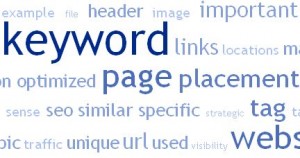
Keyword Cloud
Having accurate and descriptive keywords however is only the first part of the equation. Once you establish a list of relevant keywords they then need to be strategically placed throughout the website in order to increase traffic. Each individual page of your website should be optimized for one to three unique keywords. Selecting keywords along with the placement of these keywords is crucial in order to increase your website’s visibility and guide targeted traffic directly to your website. Below are the 10 most important positions to consider when performing keyword placement.
Where to Use Keywords:
It is recommended that you always place your keywords near the beginning of the title tag. Not using your keywords in the website’s title tag can make it extremely difficult to rank for your targeted keywords. Keyword placement in the title tag is thought to be the most important search engine ranking factors, each page title should be unique to that page and optimized for that specific keyword.
Although the Meta Description Tag seems to play a very little role in the actual search engine ranking it can still be used to influence potential customers to visit your website. Any keywords that your description tag has in common with the search query will appear bolded in the Search engine results page (SERP). Similar to the title tag each page should also have a unique description tag that targets only 1-2 keywords.
… Read the rest
Tags: Internet Marketing, keyword, keyword placement, keywords, Links, search engine, seo, website
Posted in Internet Marketing, Search Engine Optimization SEO, Web Tips | No Comments »
Friday, August 12th, 2011
Google’s Webmaster tools now provide users with a new way to submit new or updated URL’s for Google indexing. The fetch as Googlebot feature allows users to identify individual URL’s and submit them to Google’s crawl schedule for index consideration. Unlike the other methods of URL submission the Googlebots will crawl the submitted pages usually within one day of their submission. Although the response time is faster Google will still use the same selection process when considering a URLs inclusion in their index. The Fetch as Googlebot helps Google discover a web page faster but like its natural discovery process there is no guarantee that the page will be included in their index.

from http://googlewebmastercentral.blogspot.com/2011/08/submit-urls-to-google-with-fetch-as.html, August 2011
In order for Google to crawl and index a page it first needs to know that the site exists. The fetch as Googlebot feature may be a new and convenient method to submit a URL to Google but it’s not the only option. The process of discovery and can take place in a couple of different ways. Traditionally discovery occurs through links which is why it is extremely important to make sure that all your web pages are linked internally. Pages don’t always have external links connecting them, making internal links necessary for bots to travel from page to page.
Google also uses RSS feeds, XML Sitemaps, and Public URL Request to discover URLs that are not yet indexed. An XML Sitemap is a complete list of URL’s that you want Google to crawl for your website. The public URL request is an “Add URL” form that is available for anyone who wants to request that a URL be added to the index. Recently the add URL form has been renamed to the Read the rest
Tags: crawl, Google, google index, googlebot, index, link, submit url, urls
Posted in Web Development, Web Hosting, Web Tips | 2 Comments »
Thursday, April 28th, 2011
Does code validation really matter and if so to whom does it matter to, a website visitor, a search engine, both? Not everyone thinks that code validations are all that important and feel that search engines do not consider validation when ranking a website. Regardless of the impact that code validation has on a websites ranking, both sides of this discussion can agree that code validation is useful for a number of other reasons.
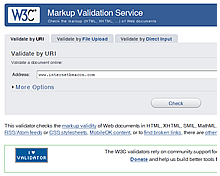
http://validator.w3.org/
Code validation is the process of inspecting and amending the code or your web documents. This is done by comparing the code to formal standards like those established by the World Wide Web Consortium (W3C). The W3C is the main international standards organization for the Internet. This organization offers a markup validation service to check HTML documents for errors and ensures that they are in accordance with their standards. To fully validate a websites code two separate assessments need to be performed, one for the HTML or XHTML and another for the Cascading Style Sheets (CSS). Although a number of programs like XHTML-CSS offer code validation services that are based on the standards set forth by the W3C it might be best to use the actual html validator and css validator provided by the World Wide Web Consortium.
Getting back to why it is important to validate your code regardless of how it impacts the page rank, of the many reasons for validation there are 6 fundamental reasons why it should be done.
Debugging and Maintenance:
HTML and CSS validation works similarly to a spell checker by locating errors found throughout your web documents. During the validation process errors are identified and documented so that a user can easily fix them.
Learning and Prevention:
As the validation process identifies common errors you can learn from your mistake and therefore prevent the… Read the rest
Tags: browser, code, errors, html validation, search engines, standards, validation, W3C, World Wide Web Consortium
Posted in Search Engine Optimization SEO, Web Development, Web Tips | No Comments »
Friday, April 22nd, 2011
Search engines take into consideration a large number of factors when assigning a rank to a website. Although there are a number of factors that are obvious or specifically identified as ranking factors, the majority of the ranking criteria are kept private. Search engines avoid publicizing the exact pieces of the Search Engine Optimization puzzle that they use to determine a rank because it would most likely lead to a massive overflow of irrelevant search results.
Search Engines recognize that if all the sites on the Internet knew the characteristics that they use, then every site would be able to rank higher. Providing this information would make it too easy for website and go against their main goal which is to provide users with the most relevant and useful search results. Clearly expressing the measurements that are used to rank a website would prevent a relevant site from standing out amongst the other results and could potentially place a higher rank on a page that is worst or is less relevant to a user.

Search Engines use both on-the page as well as off-page elements to assign a rank. On-page factors usually focus on internal site structure including keyword use and internal linking where as an off-page aspect considers who you link to, how you link to them, and the popularity or relevance of your links. Some of the factors that are known or thought to be important to ranking well in search engines include:
- Keyword in the pages Title Tag.
- Appropriate and descriptive anchor text of Inbound Links.
- Global Link Popularity of Site.
- Age of domain.
- Link Popularity or equity within the internal link Structure.
- Relevance of an inbound link to the site and the text surrounding that link.
- Keyword use throughout the body copy.
- The popularity or authority of the website providing an inbound link.
With that being said, one of the major factors that search engines do directly distinguish as being harmful to a Websites rank is Duplicate Content. Duplicate Content is best described as a portion or… Read the rest
Tags: content, duplicate, duplicate content, inbound link, link, rank, search, search engine, website
Posted in Internet Marketing, Search Engine Optimization SEO, Web Tips | No Comments »
Friday, March 4th, 2011
People who are familiar with Facebook apps (applications) already know that in order to use them they require access to basic information from your account. Before using these apps a user encounters a permission request prompt to access their basic information and it is completely up to the individual to approve or deny that request. Recently Facebook has entertained the notion of applications that requires access to addition personal information found in user accounts. Like the previous request prompts the new apps would require access to your basic information as well as additional data such as your phone number and mailing address.

Although the applications would not have access to your contact information unless you provide them with authorization, this concept has caused concern for users. After announcing the news, Facebook Privacy Settings were faced with much criticism and the debacle eventually caused them to briefly abandon the idea. However, recently Facebook has announced that they are continuing as planned with contact information based applications. Facebook has stated that they only delayed this feature in an attempt to construct a better prompt screen that would inform the individuals accessing the application that their contact information is needed in order to continue.
Given the sensitive nature of personal contact information it is understandable that people are weary of this idea. It is important to remember that Facebook will still maintain their promise regarding not giving out any of your personal information unless you allow them to. If users do not want an application to access their phone number or address then they have the option of not using these programs.
Facebook is currently home to more than 550,000 applications. A number of applications have a legitimate reason for accessing your phone and address, but if you are unsure about sharing your information there are still plenty of other applications to enjoy where the contact information is not needed. Due to the buzz around this issue people have began to automatically assume that Facebook… Read the rest
Tags: applications, contact, contact information, Facebook, information, internet, Users
Posted in Facebook, Web Tips | No Comments »
Friday, January 21st, 2011
In our private lives, we all have our daily online routines. We check and send email, visit our favorite sites, read a few articles, and countless others.
Why should our Online Business Activity be any different?

If you own a business there are certain basic recommendations for daily online activity that could help generate more clients. The Internet is a powerful resource for any business and neglecting to utilize all that it offers is silly. Every business can be conducting some kind of daily activity online. Not sure how to fully utilize the Internet for your business? The following are minimal suggestions for your company’s daily Internet practices.
- Visit Some Social Networking Websites:
Submit some postings to multiple sites and gain a following in the online community. Use this online activity to share some knowledge and build a reputation for your business. By improving the brand of your business on Facebook, you’re able to market your company and have the opportunity to acquire profitable insights from others. It’s free, except for your time, so take advantage of the free advertising that websites like Facebook and Twitter offer. In addition using these social networking sites gives you another medium to allow you to be more accessible to your customers and gain valuable feedback. See more information about how Twitter Can Benefit Your Business.
- Write a Blog:
Establishing a blog for your business is a great way to branch out and grow your web presence. A blog is another way to obtain customer interaction as well as communicating important messages to your clients. Additionally, mention your blog articles on Social Media websites like Twitter and Facebook and have more potential clients visit your website. For more on how blogs can help a business check out Having a Blog Helps!
- Check The Analytics Of Your Website:
It is important to understand how visitors use your website. Before you can successfully solve any problems and market your site. You should have a good understanding of what’s
… Read the rest
Tags: business, clients, daily, online, online activity, social networking, website
Posted in Search Engine Optimization SEO, Social Networking, Web Tips | No Comments »
Wednesday, January 5th, 2011
For those of us who are new to blogging, this article will simply describe how having a blog will promote you and your business. It will also serve up some useful tips for managing your blog properly.
Blogging has been around for sometime now but it was only recently that people had noticed the level of importance and beneficial properties that it offers.  Blogs are basically online interactive journals that span any number of topics. Some blogs are personal, detailing the actions of an individual and some are organization blogs which usually cover topics and events associated with that organization. Disregarding whether it is used as a personal or professional outlet, a blog is a handy instrument that can be used to gain momentum and popularity over the Internet. So a Blog can be a channel for you to express your ideas as well as drive up the success of your business! Blogs are basically online interactive journals that span any number of topics. Some blogs are personal, detailing the actions of an individual and some are organization blogs which usually cover topics and events associated with that organization. Disregarding whether it is used as a personal or professional outlet, a blog is a handy instrument that can be used to gain momentum and popularity over the Internet. So a Blog can be a channel for you to express your ideas as well as drive up the success of your business!
So what are the Benefits Of Having A Blog?
Web Presence!
- A blog is an excellent way to reach out to your existing clients and gain more along the way.
- A quick way to supply news, promotions, ideas, or other information to your audience!
- Offers an effective way to provide customer service and support to your customers!
- A blog helps establish you as a professional.
- Help you build a following and gain respect within your industry and blogging community!
- Efficiently increases traffic to your site! Search engines like, actually love blogs and the keywords found in your blog entries attract more customers to your site looking for information about those keywords.
- Allows for you to obtain rapid feedback from blog participants.
- Writing a blog also makes your company more approachable! People will have an easier time communicating with you because you are on a more personal level.
Are you convinced that you should… Read the rest
Tags: blog help, Blogging, blogs, Business Growth, company blog, internet, weblog
Posted in Blog Hints, Search Engine Optimization SEO, Web Tips | No Comments »
Friday, November 5th, 2010
Hey everyone! We thought it would be a good idea to tell you that we’ve added Skype support to the site. You can see our phone number (800-876-1398) on the homepage and click it to launch a Skype call. As some of you already know, Skype is a free Internet-based calling system that also offers cheap phone service, too. Now if you have any questions or want to get ahold of us from your PC or Mac, just click the link on the homepage! If you don’t have Skype, click here to get it.
-Josh

Tags: Call, Communication, Phone, Skype
Posted in Web Tips | No Comments »
|
![]()
 Blogs are basically online interactive journals that span any number of topics. Some blogs are personal, detailing the actions of an individual and some are organization blogs which usually cover topics and events associated with that organization. Disregarding whether it is used as a personal or professional outlet, a blog is a handy instrument that can be used to gain momentum and popularity over the Internet. So a Blog can be a channel for you to express your ideas as well as drive up the success of your business!
Blogs are basically online interactive journals that span any number of topics. Some blogs are personal, detailing the actions of an individual and some are organization blogs which usually cover topics and events associated with that organization. Disregarding whether it is used as a personal or professional outlet, a blog is a handy instrument that can be used to gain momentum and popularity over the Internet. So a Blog can be a channel for you to express your ideas as well as drive up the success of your business!